Random()-function
Random () = Generates random numbers. Each time the random() function is called, it returns a random value within the specified range. If only one parameter is passed to the function, it will return a float between zero and the value of the parameter. For example, random(5) returns values between 0 and 5 (starting at zero, and up to, but not including, 5).
Test 1.0
In the beginning I created a grid-based, flexible visual system of quarter circles in Processing.
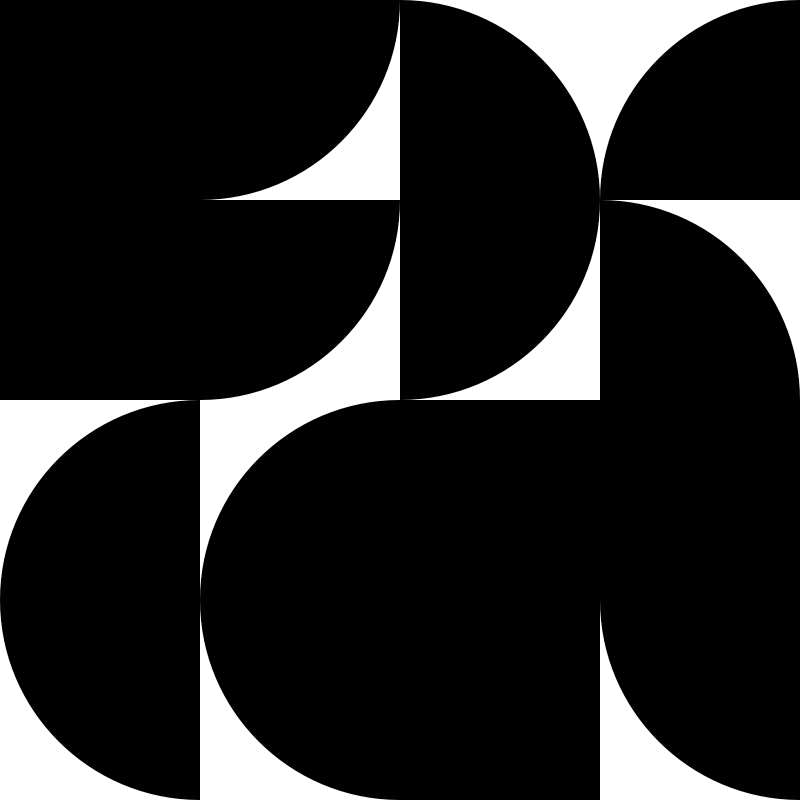
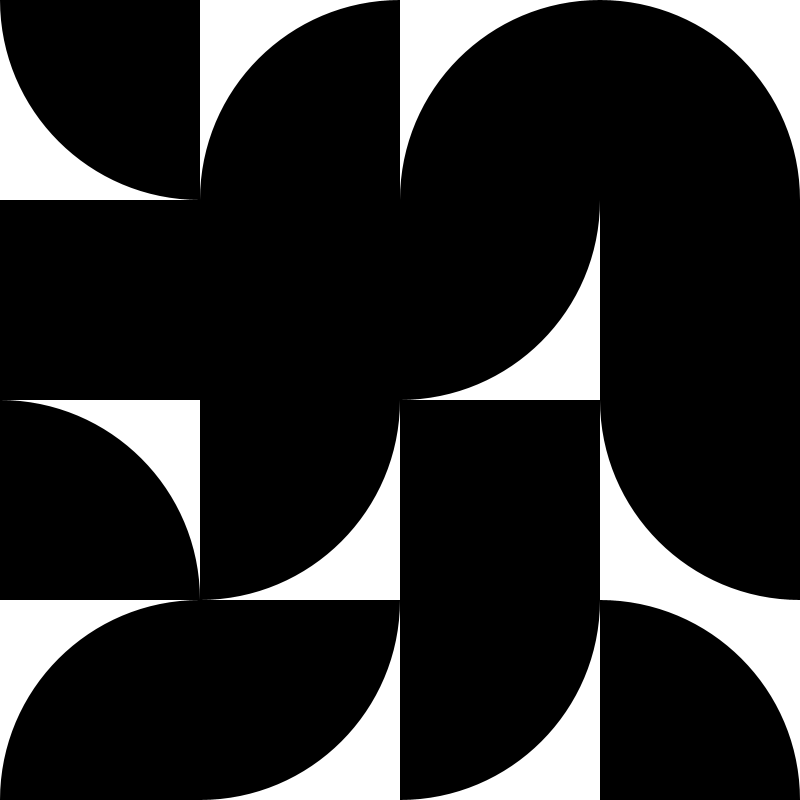
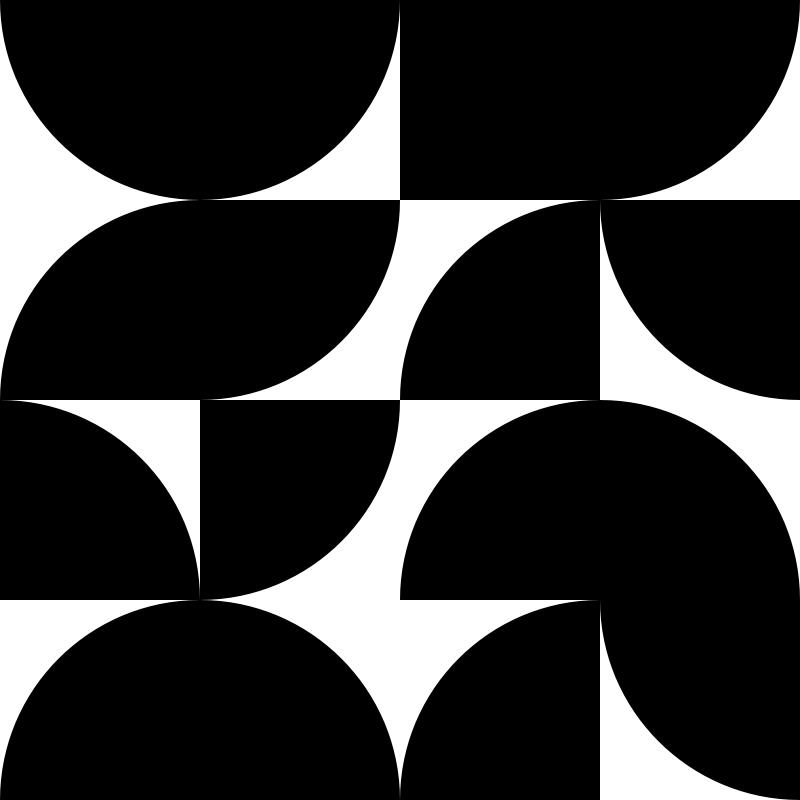
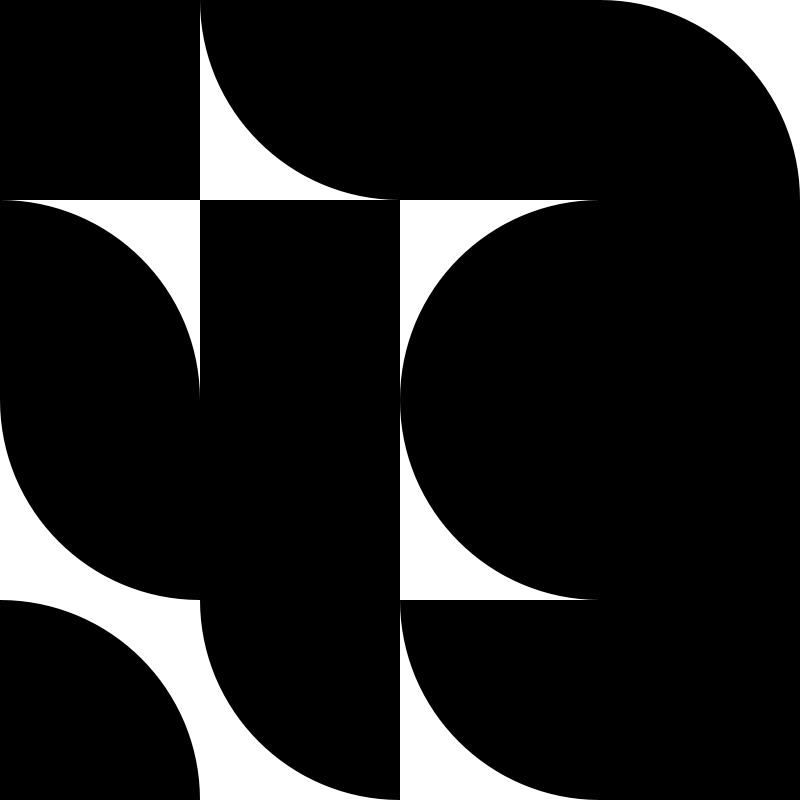
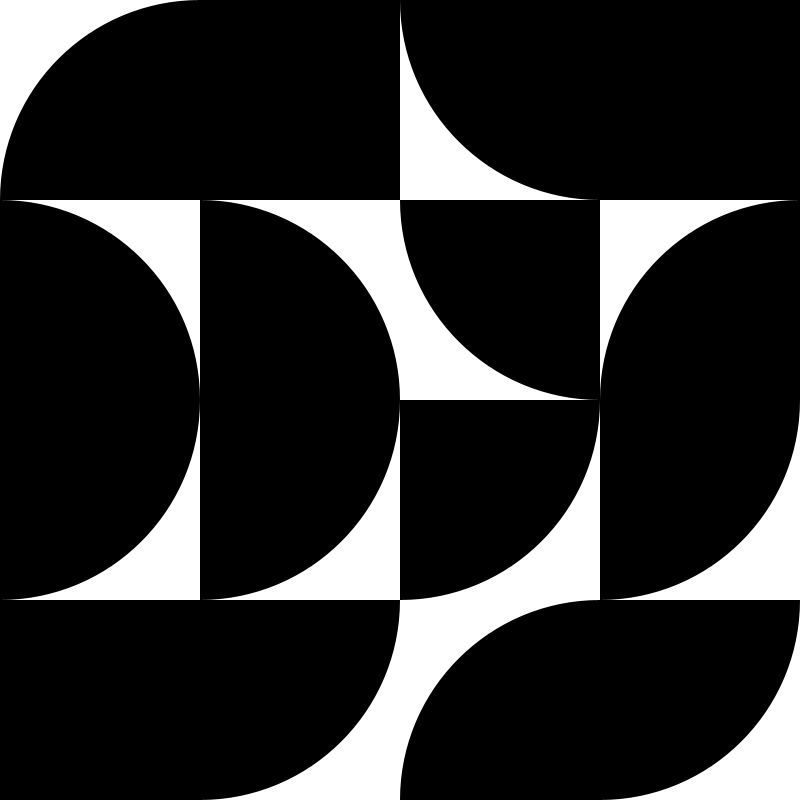
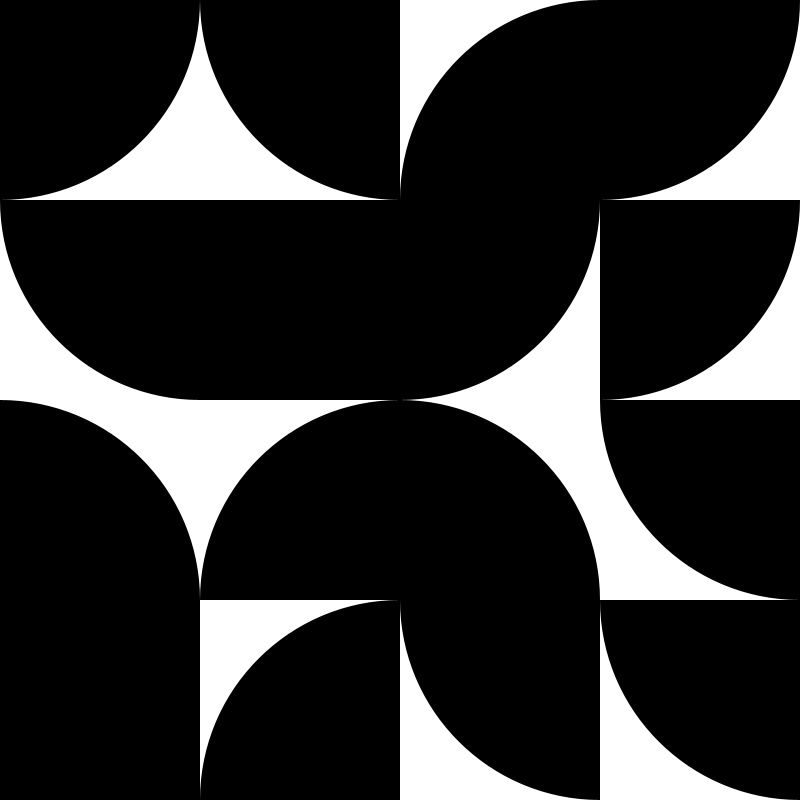
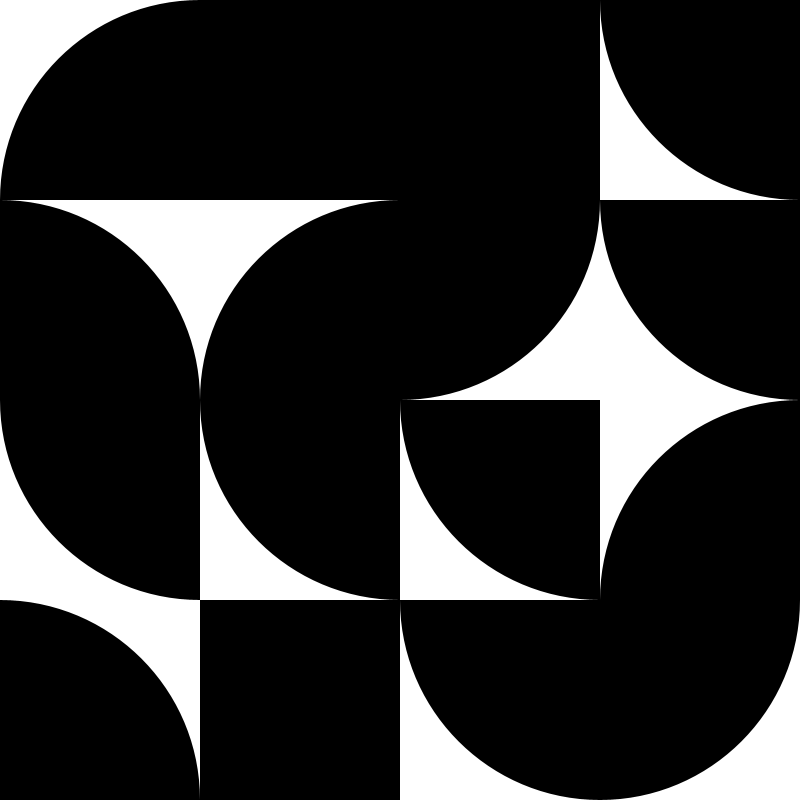
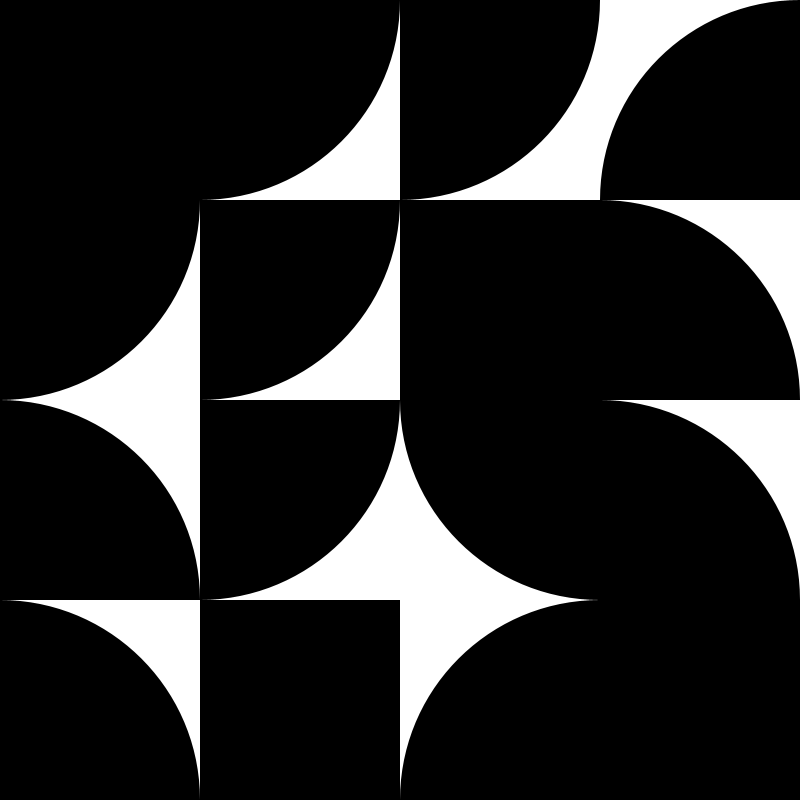
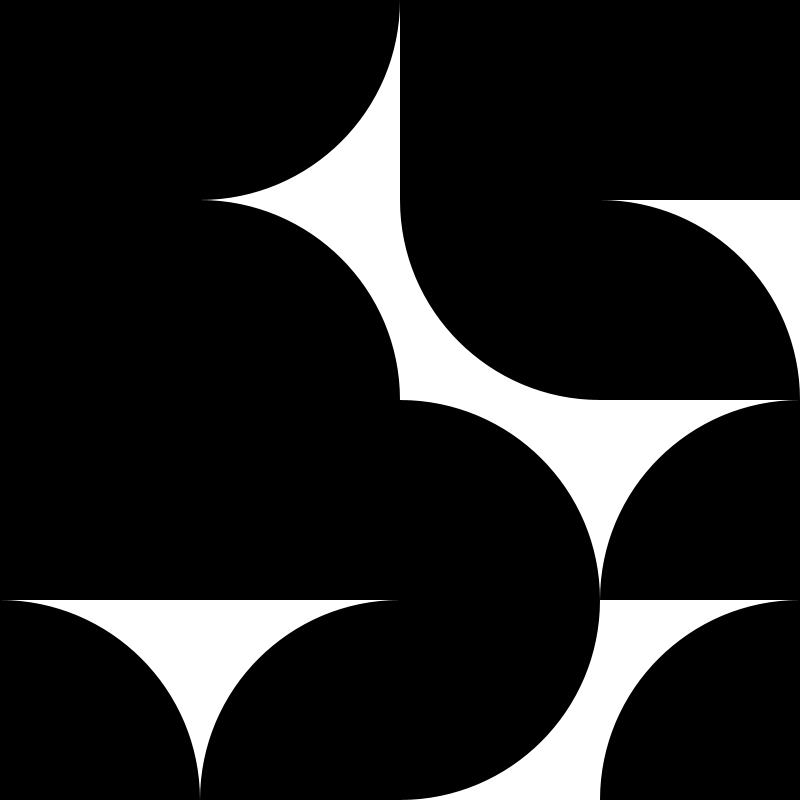
Test 2.0
Brownian motion is a physical phenomenon which can be observed, for instance, when a small particle is immersed in a liquid. The particle will move as though under the influence of random forces of varying direction and magnitude. There is a mathematical idealization of this motion, and from this one can make a computational discretization which allows us to simulate the successive positions of a particle undergoing Brownian motion.
int num = 2000; int range = 50; frameCount = 300;
int num = 2000; int range = 50; frameCount = 600;
int num = 4000; int range = 50; frameCount = 600;
int num = 4000; int range = 100; frameCount = 600;
int num = 4000; int range = 500; frameCount = 600;
int num = 50; int range = 2000; frameCount = 600;
Test 3.0
Conway's Game of Life is a cellular automaton, devised by the British mathematician John Horton Conway in 1970, that is played on a 2D square grid. Press SPACE BAR to pause and change the cell's values with the mouse. On pause, click to activate/deactivate cells. Press 'R' to randomly reset the cells' grid. Press 'C' to clear the cells' grid. Each square (or "cell") on the grid can be either alive or dead, and they evolve according to the following rules:
- Any live cell with fewer than two live neighbours dies (referred to as underpopulation).
- Any live cell with more than three live neighbours dies (referred to as overpopulation).
- Any live cell with two or three live neighbours lives, unchanged, to the next generation.
- Any dead cell with exactly three live neighbours comes to life.